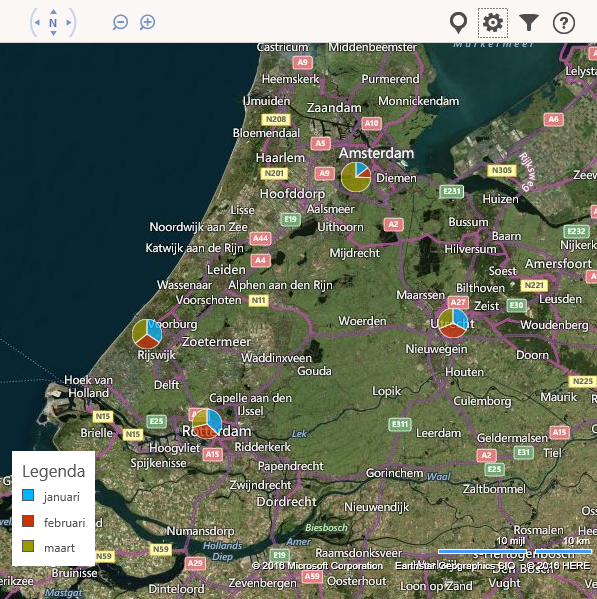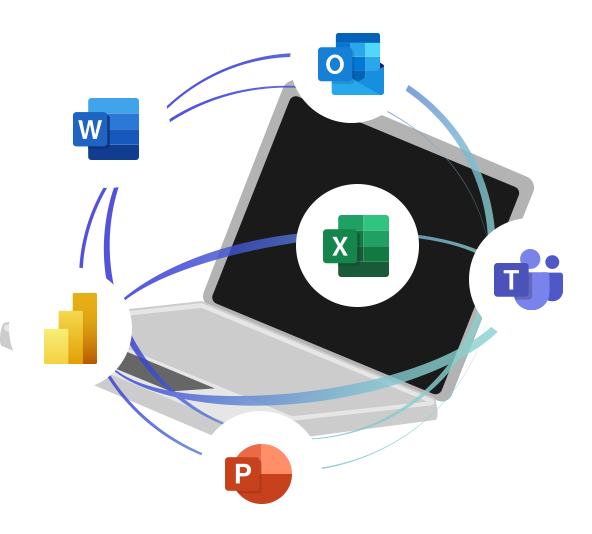Samenvoegen met opmaak !!!! Bij het samenvoegen van een Excel naar een Word document voor bijvoorbeeld brieven, etiketten, email, enzovoorts, wordt de opmaak uit Excel niet meegenomen naar Word. Dat...
Gegevens in een Landkaart Het is vanaf Excel 2013 mogelijk gegevens in een landkaart in Excel te plaatsen. Alle gegevens over plaatsen in worden in de landkaart van Bing geplaatst....